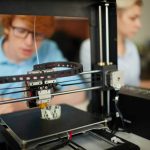In today’s digital world, ensuring that your data remains available and consistent is crucial. As businesses increasingly rely on real-time data, the need for high availability becomes indispensable. Redis, an in-memory data structure store, is widely used for its speed and efficiency. To further enhance Redis’s capabilities, Redis Sentinel steps in to ensure automated failover and monitoring of your Redis cluster. But how do you go about setting up a high-availability Redis cluster using Redis Sentinel? Let’s delve into the steps involved.
Understanding Redis Sentinel and its Importance
Before diving into the configuration details, it’s essential to grasp what Redis Sentinel does. Redis Sentinel is a system designed to manage Redis instances, providing high availability and monitoring services. When the master node goes down, Sentinel performs an automatic failover, promoting one of the replicas to become the new master. This ensures minimal downtime and continuous accessibility of your data.
Also read : How can you use Azure Logic Apps for integrating various cloud services?
In a typical Redis setup, a single point of failure can disrupt operations. By introducing Redis Sentinel, multiple sentinel instances can monitor the status of the master and its replicas. This creates a robust environment where Redis can recover swiftly from failures.
Setting Up the Redis Cluster
To start, you need to set up a Redis cluster with one master and at least one replica. This forms the foundation upon which Sentinel will operate.
In parallel : How can you use AWS Glue for creating ETL jobs to transform and load data?
-
Install Redis: Begin by installing Redis on multiple servers. You can use package managers like
aptfor Debian-based systems (sudo apt-get install redis-server) oryumfor Red Hat-based systems (sudo yum install redis). -
Configure the Master Node: Edit the Redis configuration file (
redis.conf) on the server designated as the master. You need to set thebindparameter to allow connections from other nodes and ensureprotected-modeis set tonofor accessibility. Save the changes and start the Redis server usingredis-server /path/to/redis.conf. -
Configure Replica Nodes: On the servers designated as replicas, edit their
redis.conffiles. Use thereplicaofdirective to point to the master’s IP address and port. For example,replicaof 192.168.1.100 6379. Start the Redis server on each replica node. -
Verify Replication: To ensure replication is working, use the Redis CLI command
redis-cli info replicationon each node. You should seerole:masteron the master node androle:slaveon the replicas, indicating successful replication.
Configuring Redis Sentinel
Now that the Redis cluster is up and running, the next step is setting up Redis Sentinel for high availability.
-
Install Redis Sentinel: Since Sentinel is part of the Redis package, it should already be installed. You can start it using the command
redis-sentinel /path/to/sentinel.conf. -
Create Sentinel Configuration File: Create a
sentinel.conffile on each server where Sentinel will run. A basic Sentinel configuration includes directives for monitoring the master, quorum, and failover settings. Here’s a sample configuration:sentinel monitor mymaster 192.168.1.100 6379 2 sentinel down-after-milliseconds mymaster 5000 sentinel failover-timeout mymaster 10000 sentinel parallel-syncs mymaster 1This configuration tells Sentinel to monitor a master named mymaster at IP
192.168.1.100on port6379, with a quorum of 2 Sentinels. -
Start Sentinel Instances: Start the Sentinel process on each server using
redis-sentinel /path/to/sentinel.conf. Ensure that all sentinels can communicate with each other. -
Verify Sentinel Status: Use the
redis-clicommandredis-cli -p <port> sentinel mastersto check the status of the master and replicas. The output should show the master’s details and the number of Sentinels monitoring it.
Monitoring and Managing Failover
With Sentinel configured, you now have a robust system that can manage failovers automatically. However, it’s vital to regularly monitor the setup and understand how failover works.
-
Failover Process: When Sentinel detects that the master is down, it will initiate the failover process. One of the replicas will be promoted to master, and the remaining replicas will start replicating from the new master. This automatic failover minimizes downtime and ensures data integrity.
-
Manual Intervention: In some cases, you might need to intervene manually. Use the
redis-clicommandredis-cli -p <port> sentinel failover mymasterto manually trigger a failover if necessary. -
Monitoring Sentinels: Regularly check the status of Sentinel instances using commands like
redis-cli -p <port> sentinel sentinels mymasterto ensure that all Sentinels are online and communicating.
Ensuring High Availability and Performance
While Redis Sentinel provides a robust solution for high availability, there are additional considerations to enhance performance and reliability.
-
Network Configuration: Ensure that all nodes and Sentinels are on a reliable network with low latency. Network issues can lead to false positives in Sentinel’s failure detection.
-
Resource Allocation: Allocate sufficient resources (CPU, memory) to each Redis and Sentinel instance. High load on nodes can affect performance and Sentinel’s ability to detect failures.
-
Regular Backups: While Redis Sentinel handles failover, regular backups of your data are still crucial. Use Redis’s built-in snapshotting (RDB) or append-only file (AOF) features to back up data.
-
Scaling the Cluster: As your data grows, you may need to scale the Redis cluster. Add more replicas to distribute the load and ensure that Sentinels are aware of the new nodes by updating the
sentinel.confon each Sentinel instance.
Configuring a high-availability Redis cluster using Redis Sentinel involves several critical steps, from setting up the Redis master and replicas to configuring and managing Sentinel instances. By implementing Redis Sentinel, you can ensure that your data remains available even in the event of a master failure. This setup not only minimizes downtime but also provides a scalable solution to meet growing data demands.
High availability is a cornerstone of modern data management, and by following the steps outlined, you can achieve a resilient and efficient Redis cluster. Remember, regular monitoring, resource allocation, and backups are key to maintaining the health and performance of your Redis environment.
In summary, Redis Sentinel offers a powerful tool to enhance the reliability and availability of your Redis cluster. By understanding and implementing the correct configuration, you can leverage Redis Sentinel to protect your data and keep your applications running smoothly.