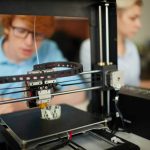In today’s fast-paced digital world, businesses need to automate workflows and integrate various cloud services seamlessly. Azure Logic Apps offer a robust solution for this, enabling you to create intricate workflows that connect various services, applications, and data sources. This article will walk you through how you can use Azure Logic Apps to streamline your operations, save time, and improve efficiency.
Understanding Azure Logic Apps
Azure Logic Apps are a cloud-based service provided by Microsoft Azure that help you automate workflows and integrate various applications and services. Whether you need to connect to your email, social media accounts, database systems, or APIs, Azure Logic Apps offer a wide array of connectors that make integration straightforward.
Also read : What are the steps to configure a high-availability Redis cluster using Redis Sentinel?
When you create a logic app, you start by defining a trigger, which is an event that initiates the workflow. This could be something like receiving an email in your inbox or a new entry in your database. Once triggered, the logic app carries out a series of actions you define, which can include sending notifications, creating records, or integrating with other systems.
Key Components of Azure Logic Apps
- Triggers: Events that start the workflow.
- Actions: Tasks and steps that the logic app performs after being triggered.
- Connectors: Pre-built integrations with various Microsoft and third-party services.
Understanding these components will help you design efficient workflows tailored to your business needs.
Also to discover : How can you use AWS Glue for creating ETL jobs to transform and load data?
Creating Your First Logic App
To get started with Azure Logic Apps, you need an Azure account. If you don’t have one, you can sign up for a free account on the Azure portal. Once you have access, follow these steps to create your first logic app:
- Navigate to the Azure Portal: Open your web browser and go to the Azure portal. For the best experience, use Microsoft Edge.
- Create a Resource: From the Azure portal, select "Create a resource" and search for "Logic App" in the search box.
- Define the Resource Group: Choose an existing resource group or create a new one. Resource groups help you manage and organize related resources efficiently.
- Configure the Logic App: Give your logic app a unique name, select a region, and choose the appropriate service environment.
- Select a Trigger: Choose a trigger that will initiate your workflow. Azure Logic Apps offer a variety of triggers, from HTTP requests to event grid events.
- Add Actions: Define the actions that will follow the trigger. You can use the visual designer in the Azure portal or opt for Visual Studio for more advanced configurations.
Once you have set up your logic app, you can run it to see how it performs. This step-by-step process simplifies workflow automation and ensures that your integration needs are met.
Integrating with Azure Services
Azure Logic Apps excel in integrating various Azure services. Here are some common use cases:
Integrating with Azure Functions
Azure Functions allow you to run small pieces of code (functions) in the cloud without worrying about the underlying infrastructure. You can trigger Azure Functions from your logic apps to perform specific tasks, such as data processing or sending notifications.
For example, you can create a logic app that triggers an Azure Function when a new file is uploaded to Azure Blob Storage. The function can then process the file and store the results in a database.
Connecting to Service Bus
Azure Service Bus is a messaging service that enables reliable communication between different applications and services. You can use logic apps to send and receive messages from Service Bus, enabling smooth communication and data transfer.
A practical example is using logic apps to gather data from various sources and send it to Service Bus, where it can be processed by different applications.
Utilizing Virtual Networks
Integrating logic apps with virtual networks allows you to securely connect your workflows to on-premises systems and other cloud services. This is particularly useful for enterprises with hybrid environments.
By leveraging virtual networks, you can ensure secure and efficient data transfer between your logic apps and other services within your network.
Enterprise Integration with Logic Apps
Azure Logic Apps are designed to meet the needs of both small businesses and large enterprises. For enterprises, integrating various systems and automating complex workflows are crucial for maintaining efficiency and competitiveness.
Using Integration Accounts
An integration account in Azure offers advanced capabilities for enterprise-level integrations. It provides features such as B2B communication, XML validation, and message transformation, which are essential for integrating with external partners and applications.
You can use integration accounts to set up workflows that handle EDI (Electronic Data Interchange) transactions, validate XML messages, and transform data formats to meet the requirements of different systems.
Enterprise Integration Pack
The Enterprise Integration Pack in Azure Logic Apps includes connectors and tools specifically designed for enterprise-level integrations. These connectors enable seamless integration with SAP, Oracle, and other enterprise systems, ensuring that your workflows can interact with critical business applications.
By using the Enterprise Integration Pack, you can automate complex business processes, reduce manual intervention, and improve overall efficiency.
Real-World Application
A large retail enterprise can use Azure Logic Apps to integrate its online store, CRM system, and ERP system. By automating the workflow of order processing, customer management, and inventory control, the enterprise can ensure real-time data synchronization and provide a seamless shopping experience for customers.
Enhancing Business Processes with Logic Apps
Azure Logic Apps not only facilitate integration but also enhance your business processes by automating repetitive tasks and ensuring consistency.
Automating Email Notifications
For businesses, sending timely notifications is crucial for maintaining communication with customers and stakeholders. Azure Logic Apps can automate email notifications by connecting to your email service, such as Office 365 or Gmail.
For instance, you can create a logic app that sends an email notification to customers when their order status changes. This not only saves time but also improves customer satisfaction by providing timely updates.
Streamlining Data Integration
Data integration is a common challenge for businesses, especially when dealing with multiple data sources. Azure Logic Apps can streamline data integration by connecting to various databases, APIs, and cloud services.
A typical use case is integrating data from several CRM systems into a centralized database. By doing so, businesses can ensure that they have a unified view of customer data, enabling better decision-making and personalized marketing efforts.
Improving Workflow Efficiency
Azure Logic Apps help improve workflow efficiency by automating tasks that are prone to human error. Whether it’s syncing data between systems or generating reports, logic apps can handle these tasks consistently and accurately.
By automating these workflows, businesses can free up their employees to focus on more strategic activities, thereby boosting productivity and innovation.
Azure Logic Apps provide a powerful and flexible platform for integrating various cloud services and automating workflows. By leveraging the extensive range of connectors and integration capabilities, you can streamline your business processes, improve efficiency, and ensure seamless communication between different systems.
Whether you’re a small business looking to automate basic tasks or a large enterprise aiming to integrate complex systems, Azure Logic Apps offer the tools you need to achieve your goals. With the ability to connect to a multitude of services, including Azure Functions, Service Bus, and virtual networks, you can create robust and scalable workflows tailored to your specific requirements.
In essence, Azure Logic Apps empower you to enhance your operations by providing a reliable, scalable, and versatile integration platform. Start exploring the possibilities today and transform the way you manage your business workflows.
By understanding and utilizing Azure Logic Apps, you can stay ahead in today’s competitive landscape, ensuring that your business operations are efficient, reliable, and responsive to changing demands.