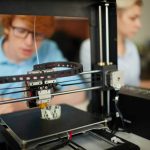In today’s data-driven world, the ability to efficiently manage and analyze vast amounts of information is crucial. AWS Glue, a fully managed extract, transform, and load (ETL) service from Amazon Web Services (AWS), offers a powerful solution for automating the data integration process. This article explores how you can leverage AWS Glue for creating ETL jobs to transform and load data, optimizing your data workflows and ensuring seamless data integration.
AWS Glue is designed to simplify the ETL process by automating the steps required to prepare your data for analysis. With this service, you can seamlessly connect to various data sources, transform data, and load it into your target data store. AWS Glue supports a wide range of data formats and storage solutions, making it an ideal choice for businesses looking to streamline their data management.
Also to read : How can you use Azure Logic Apps for integrating various cloud services?
Using AWS Glue, you can create and manage ETL jobs without the need for extensive coding. The service provides a drag-and-drop interface called AWS Glue Studio, which allows you to design ETL jobs visually. Additionally, AWS Glue integrates with Apache Spark, enabling you to run large-scale data processing tasks efficiently. By leveraging AWS Glue, you can reduce the complexity and cost associated with traditional ETL processes.
Setting Up AWS Glue for Your ETL Jobs
To start using AWS Glue, you need to set up the necessary prerequisites and configure your environment. First, you will need an AWS account with the appropriate permissions. AWS Glue relies on IAM roles to manage access to various resources, so you will need to create an IAM role with the required policies.
Also to see : What are the steps to configure a high-availability Redis cluster using Redis Sentinel?
Once you have your AWS account and IAM role set up, you can begin by creating a Glue Data Catalog. The Data Catalog acts as a centralized metadata repository that stores information about your data sources, such as databases, tables, and schemas. It provides a unified view of your data assets, making it easier to manage and discover data across your organization.
Next, you will need to configure your data sources and data targets. AWS Glue supports a wide range of data sources, including Amazon S3, Amazon RDS, Amazon Redshift, and more. You can also connect to on-premises databases and other cloud-based data stores. By defining connections to your data sources and targets, AWS Glue can seamlessly extract and load data between different systems.
To create your first ETL job, navigate to AWS Glue Studio. This visual interface allows you to design your ETL job by dragging and dropping various components. You can choose from a variety of pre-built transformations, such as filtering, aggregating, and joining data. Additionally, you can write custom Spark scripts to perform more complex transformations.
Creating ETL Jobs with AWS Glue
Creating ETL jobs with AWS Glue involves defining the steps required to extract, transform, and load data from your source to your target. The process begins by defining the source data, which can be stored in various formats such as CSV, JSON, Parquet, and more. AWS Glue supports a wide range of data formats, making it easy to work with different types of data.
Once you have defined your source data, you can specify the transformations that need to be applied. AWS Glue provides a rich set of built-in transformations that allow you to perform common data manipulation tasks. For example, you can filter rows based on specific criteria, aggregate data to calculate metrics, and join multiple data sets to create a unified view.
In addition to the built-in transformations, you can also write custom scripts using PySpark or Scala. These scripts provide greater flexibility and allow you to perform more complex transformations that are not supported by the built-in components. AWS Glue integrates with Apache Spark, enabling you to leverage its powerful data processing capabilities.
After defining the transformations, you need to specify the target data store where the transformed data will be loaded. AWS Glue supports a wide range of data targets, including Amazon S3, Amazon Redshift, Amazon RDS, and more. You can also load data into external databases and data warehouses.
Once you have configured your ETL job, you can schedule it to run at specific intervals or trigger it based on events. AWS Glue allows you to automate the execution of your ETL jobs, ensuring that your data is always up-to-date. You can also monitor the status of your jobs and view detailed logs to troubleshoot any issues that may arise.
Transforming and Loading Data with AWS Glue
The primary goal of an ETL job is to transform and load data from your source to your target. With AWS Glue, you can perform a wide range of data transformations to clean, enrich, and prepare your data for analysis. These transformations include filtering, aggregating, joining, and more.
One of the key features of AWS Glue is its ability to handle large-scale data processing tasks using Apache Spark. Spark provides a distributed computing framework that allows you to process large volumes of data in parallel. This makes AWS Glue ideal for handling complex data transformations that require significant computational resources.
In addition to the built-in transformations, AWS Glue allows you to write custom scripts to perform more advanced transformations. These scripts can be written in PySpark or Scala and provide greater flexibility and control over the transformation process. By leveraging the power of Spark, you can perform complex operations such as machine learning, graph processing, and more.
Once the data has been transformed, it needs to be loaded into the target data store. AWS Glue supports a wide range of data targets, including Amazon S3, Amazon Redshift, Amazon RDS, and more. You can also load data into external databases and data warehouses. By defining the target data store in your ETL job, AWS Glue will automatically load the transformed data into the specified location.
AWS Glue provides built-in support for schema evolution, allowing you to handle changes in your source data schema without disrupting your ETL jobs. This ensures that your data remains consistent and up-to-date, even as the structure of your source data changes over time.
Monitoring and Managing Your Glue ETL Jobs
Effective monitoring and management of your ETL jobs are essential to ensure smooth operation and timely data updates. AWS Glue provides several tools and features to help you monitor and manage your ETL jobs effectively.
AWS Glue integrates with Amazon CloudWatch, allowing you to monitor the status of your ETL jobs in real-time. You can set up alerts to be notified of job failures or other issues, enabling you to take immediate action to resolve any problems. Additionally, CloudWatch provides detailed logs that you can use to troubleshoot issues and understand the behavior of your ETL jobs.
AWS Glue also provides a job bookmarking feature that allows you to track the progress of your ETL jobs. This feature ensures that your jobs continue from where they left off in case of a failure or interruption, reducing the risk of data duplication or loss. Job bookmarking is particularly useful for incrementally processing large data sets.
Another useful feature of AWS Glue is its ability to handle data deduplication. By leveraging built-in transformations or custom scripts, you can remove duplicate records from your data sets, ensuring data quality and consistency. This is particularly important when working with large and diverse data sources where duplicates can easily occur.
To manage the execution of your ETL jobs, AWS Glue provides a scheduling feature that allows you to define job schedules based on specific intervals or events. You can configure your jobs to run daily, weekly, or at any other frequency that suits your business needs. Additionally, you can trigger jobs based on events such as the arrival of new data in an Amazon S3 bucket.
AWS Glue also supports versioning of your ETL scripts, allowing you to maintain different versions of your jobs and roll back to previous versions if needed. This provides greater flexibility and control over your ETL processes, enabling you to experiment with different transformations and optimizations without risking your production jobs.
AWS Glue provides a powerful and flexible solution for creating ETL jobs to transform and load data. By leveraging its capabilities, you can streamline your data integration processes, reduce the complexity of managing data workflows, and ensure that your data is always up-to-date and ready for analysis.
With AWS Glue, you can easily connect to various data sources, transform data using built-in and custom transformations, and load it into your target data store. The service’s integration with Apache Spark allows you to handle large-scale data processing tasks efficiently, while its monitoring and management features ensure smooth operation and timely updates.
Whether you are a data engineer, data scientist, or business analyst, AWS Glue provides the tools and capabilities you need to create robust and scalable ETL jobs. By automating the ETL process, you can focus on deriving insights from your data and driving business value.
In conclusion, AWS Glue is a valuable asset for any organization looking to optimize their ETL workflows and harness the power of their data. By following the best practices and leveraging the features of AWS Glue, you can transform and load your data effectively, empowering your teams to make data-driven decisions with confidence.